Πρόσφατα Θέματα
Πιο αναγνωσμένα θέματα
Widget by :PCprogram
Πάνω από 100 χρήσιμες συντομεύσεις του υπολογιστή σας
PCprogram Forum :: LEARN PC - CODES - HACKS - TIPS - TRICKS :: All about PC - Internet - Keyboard :: Keyboard
Σελίδα 1 από 1
 Πάνω από 100 χρήσιμες συντομεύσεις του υπολογιστή σας
Πάνω από 100 χρήσιμες συντομεύσεις του υπολογιστή σας
Συντομεύσεις πληκτρολογίου (Microsoft Windows)
1. CTRL+C (Copy)
2. CTRL+X (Cut)
3. CTRL+V (Paste)
4. CTRL+Z (Undo)
5. DELETE (Delete)
6. SHIFT+DELETE (Delete the selected item permanently without placing the item in the Recycle Bin)
7. CTRL while dragging an item (Copy the selected item)
8. CTRL+SHIFT while dragging an item (Create a shortcut to the selected item)
9. F2 key (Rename the selected item)
10. CTRL+RIGHT ARROW (Move the insertion point to the beginning of the next word)
11. CTRL+LEFT ARROW (Move the insertion point to the beginning of the previous word)
12. CTRL+DOWN ARROW (Move the insertion point to the beginning of the next paragraph)
13. CTRL+UP ARROW (Move the insertion point to the beginning of the previous paragraph)
14. CTRL+SHIFT with any of the arrow keys (Highlight a block of text)
SHIFT with any of the arrow keys (Select more than one item in a window or on the desktop, or select text in a document)
15. CTRL+A (Select all)
16. F3 key (Search for a file or a folder)
17. ALT+ENTER (View the properties for the selected item)
18. ALT+F4 (Close the active item, or quit the active program)
19. ALT+ENTER (Display the properties of the selected object)
20. ALT+SPACEBAR (Open the shortcut menu for the active window)
21. CTRL+F4 (Close the active document in programs that enable you to have multiple documents opensimultaneou sly)
22. ALT+TAB (Switch between the open items)
23. ALT+ESC (Cycle through items in the order that they had been opened)
24. F6 key (Cycle through the screen elements in a window or on the desktop)
25. F4 key (Display the Address bar list in My Computer or Windows Explorer)
26. SHIFT+F10 (Display the shortcut menu for the selected item)
27. ALT+SPACEBAR (Display the System menu for the active window)
28. CTRL+ESC (Display the Start menu)
29. ALT+Underlined letter in a menu name (Display the corresponding menu) Underlined letter in a command name on an open menu (Perform the corresponding command)
30. F10 key (Activate the menu bar in the active program)
31. RIGHT ARROW (Open the next menu to the right, or open a submenu)
32. LEFT ARROW (Open the next menu to the left, or close a submenu)
33. F5 key (Update the active window)
34. BACKSPACE (View the folder onelevel up in My Computer or Windows Explorer)
35. ESC (Cancel the current task)
36. SHIFT when you insert a CD-ROMinto the CD-ROM drive (Prevent the CD-ROM from automatically playing)
Dialog Box – Keyboard Shortcuts
1. CTRL+TAB (Move forward through the tabs)
2. CTRL+SHIFT+TAB (Move backward through the tabs)
3. TAB (Move forward through the options)
4. SHIFT+TAB (Move backward through the options)
5. ALT+Underlined letter (Perform the corresponding command or select the corresponding option)
6. ENTER (Perform the command for the active option or button)
7. SPACEBAR (Select or clear the check box if the active option is a check box)
8. Arrow keys (Select a button if the active option is a group of option buttons)
9. F1 key (Display Help)
10. F4 key (Display the items in the active list)
11. BACKSPACE (Open a folder one level up if a folder is selected in the Save As or Open dialog box)
Microsoft Natural Keyboard Shortcuts
1. Windows Logo (Display or hide the Start menu)
2. Windows Logo+BREAK (Display the System Properties dialog box)
3. Windows Logo+D (Display the desktop)
4. Windows Logo+M (Minimize all of the windows)
5. Windows Logo+SHIFT+M (Restorethe minimized windows)
6. Windows Logo+E (Open My Computer)
7. Windows Logo+F (Search for a file or a folder)
8. CTRL+Windows Logo+F (Search for computers)
9. Windows Logo+F1 (Display Windows Help)
10. Windows Logo+ L (Lock the keyboard)
11. Windows Logo+R (Open the Run dialog box)
12. Windows Logo+U (Open Utility Manager)
13. Accessibility Keyboard Shortcuts
14. Right SHIFT for eight seconds (Switch FilterKeys either on or off)
15. Left ALT+left SHIFT+PRINT SCREEN (Switch High Contrast either on or off)
16. Left ALT+left SHIFT+NUM LOCK (Switch the MouseKeys either on or off)
17. SHIFT five times (Switch the StickyKeys either on or off)
18. NUM LOCK for five seconds (Switch the ToggleKeys either on or off)
19. Windows Logo +U (Open Utility Manager)
20. Windows Explorer Keyboard Shortcuts
21. END (Display the bottom of the active window)
22. HOME (Display the top of the active window)
23. NUM LOCK+Asterisk sign (*) (Display all of the subfolders that are under the selected folder)
24. NUM LOCK+Plus sign (+) (Display the contents of the selected folder)
25. NUM LOCK+Minus sign () (Collapse the selected folder)
26. LEFT ARROW (Collapse the current selection if it is expanded, or select the parent folder)
27. RIGHT ARROW (Display the current selection if it is collapsed, or select the first subfolder)
Shortcut Keys for Character Map
After you double-click a character on the grid of characters, you can move through the grid by using the keyboard shortcuts:
1. RIGHT ARROW (Move to the rightor to the beginning of the next line)
2. LEFT ARROW (Move to the left orto the end of the previous line)
3. UP ARROW (Move up one row)
4. DOWN ARROW (Move down one row)
5. PAGE UP (Move up one screen at a time)
6. PAGE DOWN (Move down one screen at a time)
7. HOME (Move to the beginning of the line)
8. END (Move to the end of the line)
9. CTRL+HOME (Move to the first character)
10. CTRL+END (Move to the last character)
11. SPACEBAR (Switch between Enlarged and Normal mode when a character is selected)
Microsoft Management Console (MMC)
Main Window Keyboard Shortcuts:
1. CTRL+O (Open a saved console)
2. CTRL+N (Open a new console)
3. CTRL+S (Save the open console)
4. CTRL+M (Add or remove a console item)
5. CTRL+W (Open a new window)
6. F5 key (Update the content of all console windows)
7. ALT+SPACEBAR (Display the MMC window menu)
8. ALT+F4 (Close the console)
9. ALT+A (Display the Action menu)
10. ALT+V (Display the View menu)
11. ALT+F (Display the File menu)
12. ALT+O (Display the Favorites menu)
MMC Console Window Keyboard Shortcuts
1. CTRL+P (Print the current page or active pane)
2. ALT+Minus sign () (Display the window menu for the active console window)
3. SHIFT+F10 (Display the Action shortcut menu for the selected item)
4. F1 key (Open the Help topic, if any, for the selected item)
5. F5 key (Update the content of all console windows)
6. CTRL+F10 (Maximize the active console window)
7. CTRL+F5 (Restore the active console window)
8. ALT+ENTER (Display the Properties dialog box, if any, for theselected item)
9. F2 key (Rename the selected item)
10. CTRL+F4 (Close the active console window. When a console has only one console window, this shortcut closes the console)
Remote Desktop Connection Navigation
1. CTRL+ALT+END (Open the Microsoft Windows NT Security dialog box)
2. ALT+PAGE UP (Switch between programs from left to right)
3. ALT+PAGE DOWN (Switch between programs from right to left)
4. ALT+INSERT (Cycle through the programs in most recently used order)
5. ALT+HOME (Display the Start menu)
6. CTRL+ALT+BREAK (Switch the client computer between a window and a full screen)
7. ALT+DELETE (Display the Windows menu)
8. CTRL+ALT+Minus sign (-) (Place a snapshot of the active window in the client on the Terminal server clipboard and provide the same functionality as pressing PRINT SCREEN on a local computer.)
9. CTRL+ALT+Plus sign (+) (Place asnapshot of the entire client window area on the Terminal server clipboardand provide the same functionality aspressing ALT+PRINT SCREEN on a local computer.)
Microsoft Internet Explorer Keyboard Shortcuts
1. CTRL+B (Open the Organize Favorites dialog box)
2. CTRL+E (Open the Search bar)
3. CTRL+F (Start the Find utility)
4. CTRL+H (Open the History bar)
5. CTRL+I (Open the Favorites bar)
6. CTRL+L (Open the Open dialog box)
7. CTRL+N (Start another instance of the browser with the same Web address)
8. CTRL+O (Open the Open dialog box,the same as CTRL+L)
9. CTRL+P (Open the Print dialog box)
10. CTRL+R (Update the current Web )
1. CTRL+C (Copy)
2. CTRL+X (Cut)
3. CTRL+V (Paste)
4. CTRL+Z (Undo)
5. DELETE (Delete)
6. SHIFT+DELETE (Delete the selected item permanently without placing the item in the Recycle Bin)
7. CTRL while dragging an item (Copy the selected item)
8. CTRL+SHIFT while dragging an item (Create a shortcut to the selected item)
9. F2 key (Rename the selected item)
10. CTRL+RIGHT ARROW (Move the insertion point to the beginning of the next word)
11. CTRL+LEFT ARROW (Move the insertion point to the beginning of the previous word)
12. CTRL+DOWN ARROW (Move the insertion point to the beginning of the next paragraph)
13. CTRL+UP ARROW (Move the insertion point to the beginning of the previous paragraph)
14. CTRL+SHIFT with any of the arrow keys (Highlight a block of text)
SHIFT with any of the arrow keys (Select more than one item in a window or on the desktop, or select text in a document)
15. CTRL+A (Select all)
16. F3 key (Search for a file or a folder)
17. ALT+ENTER (View the properties for the selected item)
18. ALT+F4 (Close the active item, or quit the active program)
19. ALT+ENTER (Display the properties of the selected object)
20. ALT+SPACEBAR (Open the shortcut menu for the active window)
21. CTRL+F4 (Close the active document in programs that enable you to have multiple documents opensimultaneou sly)
22. ALT+TAB (Switch between the open items)
23. ALT+ESC (Cycle through items in the order that they had been opened)
24. F6 key (Cycle through the screen elements in a window or on the desktop)
25. F4 key (Display the Address bar list in My Computer or Windows Explorer)
26. SHIFT+F10 (Display the shortcut menu for the selected item)
27. ALT+SPACEBAR (Display the System menu for the active window)
28. CTRL+ESC (Display the Start menu)
29. ALT+Underlined letter in a menu name (Display the corresponding menu) Underlined letter in a command name on an open menu (Perform the corresponding command)
30. F10 key (Activate the menu bar in the active program)
31. RIGHT ARROW (Open the next menu to the right, or open a submenu)
32. LEFT ARROW (Open the next menu to the left, or close a submenu)
33. F5 key (Update the active window)
34. BACKSPACE (View the folder onelevel up in My Computer or Windows Explorer)
35. ESC (Cancel the current task)
36. SHIFT when you insert a CD-ROMinto the CD-ROM drive (Prevent the CD-ROM from automatically playing)
Dialog Box – Keyboard Shortcuts
1. CTRL+TAB (Move forward through the tabs)
2. CTRL+SHIFT+TAB (Move backward through the tabs)
3. TAB (Move forward through the options)
4. SHIFT+TAB (Move backward through the options)
5. ALT+Underlined letter (Perform the corresponding command or select the corresponding option)
6. ENTER (Perform the command for the active option or button)
7. SPACEBAR (Select or clear the check box if the active option is a check box)
8. Arrow keys (Select a button if the active option is a group of option buttons)
9. F1 key (Display Help)
10. F4 key (Display the items in the active list)
11. BACKSPACE (Open a folder one level up if a folder is selected in the Save As or Open dialog box)
Microsoft Natural Keyboard Shortcuts
1. Windows Logo (Display or hide the Start menu)
2. Windows Logo+BREAK (Display the System Properties dialog box)
3. Windows Logo+D (Display the desktop)
4. Windows Logo+M (Minimize all of the windows)
5. Windows Logo+SHIFT+M (Restorethe minimized windows)
6. Windows Logo+E (Open My Computer)
7. Windows Logo+F (Search for a file or a folder)
8. CTRL+Windows Logo+F (Search for computers)
9. Windows Logo+F1 (Display Windows Help)
10. Windows Logo+ L (Lock the keyboard)
11. Windows Logo+R (Open the Run dialog box)
12. Windows Logo+U (Open Utility Manager)
13. Accessibility Keyboard Shortcuts
14. Right SHIFT for eight seconds (Switch FilterKeys either on or off)
15. Left ALT+left SHIFT+PRINT SCREEN (Switch High Contrast either on or off)
16. Left ALT+left SHIFT+NUM LOCK (Switch the MouseKeys either on or off)
17. SHIFT five times (Switch the StickyKeys either on or off)
18. NUM LOCK for five seconds (Switch the ToggleKeys either on or off)
19. Windows Logo +U (Open Utility Manager)
20. Windows Explorer Keyboard Shortcuts
21. END (Display the bottom of the active window)
22. HOME (Display the top of the active window)
23. NUM LOCK+Asterisk sign (*) (Display all of the subfolders that are under the selected folder)
24. NUM LOCK+Plus sign (+) (Display the contents of the selected folder)
25. NUM LOCK+Minus sign () (Collapse the selected folder)
26. LEFT ARROW (Collapse the current selection if it is expanded, or select the parent folder)
27. RIGHT ARROW (Display the current selection if it is collapsed, or select the first subfolder)
Shortcut Keys for Character Map
After you double-click a character on the grid of characters, you can move through the grid by using the keyboard shortcuts:
1. RIGHT ARROW (Move to the rightor to the beginning of the next line)
2. LEFT ARROW (Move to the left orto the end of the previous line)
3. UP ARROW (Move up one row)
4. DOWN ARROW (Move down one row)
5. PAGE UP (Move up one screen at a time)
6. PAGE DOWN (Move down one screen at a time)
7. HOME (Move to the beginning of the line)
8. END (Move to the end of the line)
9. CTRL+HOME (Move to the first character)
10. CTRL+END (Move to the last character)
11. SPACEBAR (Switch between Enlarged and Normal mode when a character is selected)
Microsoft Management Console (MMC)
Main Window Keyboard Shortcuts:
1. CTRL+O (Open a saved console)
2. CTRL+N (Open a new console)
3. CTRL+S (Save the open console)
4. CTRL+M (Add or remove a console item)
5. CTRL+W (Open a new window)
6. F5 key (Update the content of all console windows)
7. ALT+SPACEBAR (Display the MMC window menu)
8. ALT+F4 (Close the console)
9. ALT+A (Display the Action menu)
10. ALT+V (Display the View menu)
11. ALT+F (Display the File menu)
12. ALT+O (Display the Favorites menu)
MMC Console Window Keyboard Shortcuts
1. CTRL+P (Print the current page or active pane)
2. ALT+Minus sign () (Display the window menu for the active console window)
3. SHIFT+F10 (Display the Action shortcut menu for the selected item)
4. F1 key (Open the Help topic, if any, for the selected item)
5. F5 key (Update the content of all console windows)
6. CTRL+F10 (Maximize the active console window)
7. CTRL+F5 (Restore the active console window)
8. ALT+ENTER (Display the Properties dialog box, if any, for theselected item)
9. F2 key (Rename the selected item)
10. CTRL+F4 (Close the active console window. When a console has only one console window, this shortcut closes the console)
Remote Desktop Connection Navigation
1. CTRL+ALT+END (Open the Microsoft Windows NT Security dialog box)
2. ALT+PAGE UP (Switch between programs from left to right)
3. ALT+PAGE DOWN (Switch between programs from right to left)
4. ALT+INSERT (Cycle through the programs in most recently used order)
5. ALT+HOME (Display the Start menu)
6. CTRL+ALT+BREAK (Switch the client computer between a window and a full screen)
7. ALT+DELETE (Display the Windows menu)
8. CTRL+ALT+Minus sign (-) (Place a snapshot of the active window in the client on the Terminal server clipboard and provide the same functionality as pressing PRINT SCREEN on a local computer.)
9. CTRL+ALT+Plus sign (+) (Place asnapshot of the entire client window area on the Terminal server clipboardand provide the same functionality aspressing ALT+PRINT SCREEN on a local computer.)
Microsoft Internet Explorer Keyboard Shortcuts
1. CTRL+B (Open the Organize Favorites dialog box)
2. CTRL+E (Open the Search bar)
3. CTRL+F (Start the Find utility)
4. CTRL+H (Open the History bar)
5. CTRL+I (Open the Favorites bar)
6. CTRL+L (Open the Open dialog box)
7. CTRL+N (Start another instance of the browser with the same Web address)
8. CTRL+O (Open the Open dialog box,the same as CTRL+L)
9. CTRL+P (Open the Print dialog box)
10. CTRL+R (Update the current Web )

- Ημερομηνία εγγραφής : 31/12/1969
 Παρόμοια θέματα
Παρόμοια θέματα» ΠΡΟΓΡΑΜΜΑΤΑ ΗΧΟΓΡΑΦΗΣΗΣ ΑΠΟ ΥΠΟΛΟΓΙΣΤΗ
» ΚΛΕΨΤΕ ΚΩΔΙΚΟΥΣ ΑΠΟ ΤΟΝ ΙΔΙΟ ΥΠΟΛΟΓΙΣΤΗ
» Εκπληκτικό video από κάμερα προσαρμοσμένη σε αετό πάνω από τις Γαλλικές Άλπεις [Video]
» ΚΛΕΨΤΕ ΚΩΔΙΚΟΥΣ ΑΠΟ ΤΟΝ ΙΔΙΟ ΥΠΟΛΟΓΙΣΤΗ
» Εκπληκτικό video από κάμερα προσαρμοσμένη σε αετό πάνω από τις Γαλλικές Άλπεις [Video]
PCprogram Forum :: LEARN PC - CODES - HACKS - TIPS - TRICKS :: All about PC - Internet - Keyboard :: Keyboard
Σελίδα 1 από 1
Δικαιώματα σας στην κατηγορία αυτή
Δεν μπορείτε να απαντήσετε στα Θέματα αυτής της Δ.Συζήτησης
 Φόρουμ
Φόρουμ


» What is direct downloading
» Download GTA IV (Game for PC)
» USB PASSWORD STEALER - Hack anyones pc with this easy way!
» Επιτέλους!! Η Λύση του κύβου του Ρούμπικ στο λογότυπο της Google
» Η ταινία του Κοντοπίδη στο Facebook
» Η κωλ@ρα της κατερίνας στικούδη! (photos topless and hot ass)
» Όποιο μαλακιστήρι μου χάκαρε το προηγούμενο προφίλ (G19K97) να πάει να γαμηθεί!
» Απίστευτο site για να κατεβάζεις τα πάντα δωρεάν!!!
» All CMD commands from A to Z
» Απίστευτα ρεαλιστικό πορτρέτο του Morgan Freeman φτιαγμένο στο iPad Air! [Video]
» Facebook Keyboard Shortcuts for Chrome and Firefox
» Αυτό που κάνεις είναι παράνομο..!! (εικόνα)
» Ποιο είναι το λάθος σε αυτήν την φωτογραφία του διαστήματος
» Η εξέλιξη της τεχνολογίας - Evolution
» IOS VS ANDROID
» IG Maker product key
» Download NBA 2K14 Game for PC
» Anonymous για ΧΡΥΣΗ ΑΥΓΗ: Είστε δολοφόνοι (VIDEO)
» Άλλα χρήσιμα sites
» Τι νέο υπάρχει στο PCprogram Forum
» Ατάκες που λένε οι γυναίκες και σε ξενερώνουν αφάνταστα
» How people fool others by showing high Adsense Earnings per day?
» Η μονοτονία της ζωής συνεχίζεται...
» Εκπληκτικό video από κάμερα προσαρμοσμένη σε αετό πάνω από τις Γαλλικές Άλπεις [Video]
» Download Euroleague 2k13 patch
» ΕΡΩΤΗΣΕΙΣ - ΑΡΑΓΕ ΥΠΑΡΧΟΥΝ ΟΙ ΑΠΑΝΤΗΣΕΙΣ;;
» Πως πήρε άραγε το όνομα της η Google;
» List Of 105 Useful Websites for Every user
» League of Legends RP Generator Free & Working
» Facebook from 2004
» ΠΩΣ ΝΑ ΔΕΙΤΕ ΚΩΔΙΚΟΥΣ ΤΗΣ ΜΟΡΦΗΣ ●●●●●● ή *******
» Myscreen.im - Great screenshot sharing tool - Loads of features...
» Analog Clock Widget
» ΚΑΤΕΒΑΣΑΤΕ ΤΟΝ ΙΟ ΤΩΝ 100€ (ιος της ΔΗΕ); ΞΕΦΟΡΤΩΘΕΙΤΕ ΤΟΝ.
» ΚΛΕΨΤΕ ΚΩΔΙΚΟΥΣ ΑΠΟ ΤΟΝ ΙΔΙΟ ΥΠΟΛΟΓΙΣΤΗ
» Picture Collage Maker Pro v3.3.8 Serial Numbers
» Call of Duty: Modern Warfare 3 Killstreak Rewards
» Download Pro Evolution Soccer 13 (Pes13)
» Download NBA 2K13 Game for PC
» Download Avatar The Last Airbender (The Movie)
» Όλα τα κινούμενα ζωάκια με το ποντίκι
» Download Need for Speed Most wanted
» Top 10 Most Visited Websites in 2012
» How to Download Facebook Videos Without Any Software
» All Shortcut Keys of Google+
» These fb Malicious Programs doesn't work
» Download Guitar Rig 4 + Crack
» Chuck Norris jokes
» Μάθετε ποιος σας διέγραψε στο Facebook
» Όταν η Γη παίζει με το φωτογραφικό φακό
» Make a fake virus with shortcut
» Tekken 6 PS3 Cheats 2
» Κάντε φάρσα στο Facebook
» Funny Voice Talkshow Boomerang Comedy
» Download Adobe Photoshop CS6 13.0.1 Extended with crack
» ConvertXtoDVD 4 Serial Numbers
» Tekken 6 PS3 Cheats 1
» Παράξενα Δυναμικό: 17 διαφορετικές χρήσεις καθημερινών αντικειμένων!
» Call of Duty: Modern Warfare 3 Cheat
» νοικοκυριό.gr - Βάλτε σε τάξη το νοικοκυριό σας!
» ★Διακοσμήστε το Facebook★
» GTA IV Codes for pc
» Sportnews Android App
» Aptana Studio 3.4 - Το επαγγελματικό εργαλείο ανάπτυξης Web εφαρμογών
» ClockIt: Easy Schedule Creator 7.2 - Ρυθμίστε τις βάρδιες των υπαλλήλων σας
» Microsoft office 2010 professional plus Serial Number
» Download GTA IV Crack
» Sites για επεξεργασία εικόνας
» Download Virtual DJ Home
» Download Battlestar Galactica All Seasons
» 900 Million Android Users
» Έτσι χτίστηκε το Web σύμφωνα με τη Google [Video]
» Download Iron Man 3 2013
» Γυναίκα πίνει μπύρα με το αφτί της (Video)
» Κατάσταση ανώνυμης περιήγησης στο internet (Google Chrome)
» Make Your Keyboard Type (Any) Message Continuously-VBS Trick
» Age Of Empires 3 - The Asian Dynasties Serial Number
» Age Of Empires 3 Serial Number
» Use any software in trial forever
» Αυτό είναι το θαλάσσιο τέρας που ξεβράστηκε στις ακτές της Νέας Ζηλανδίας [βίντεο]
» Introduction to Photoshop CS6 Extended
» Ένα κεφάλι, δύο στυλ | Φωτογραφία της ημέρας
» Γιγάντιος κυκλώνας στον Κρόνο προκαλεί δέος | Φωτογραφία της ημέρας
» Περιμένουν το… 17ο παιδί τους
» New keyboard shortcuts for Windows 8 and Windows RT
» Ο τύπος που γελάει χωρίς χαμόγελο (Video)
» Το ηφαίστειο που βγάζει δαχτυλίδια καπνού
» Download NHL 2009
» Κατέβασε ΤΑΙΝΙΕΣ,ΜΟΥΣΙΚΗ,ΠΑΙΧΝΙΔΙΑ ΔΩΡΕΑΝ
» Download SAW 1 - 7
» When Photoshop became funny..!
» Ευρηματική φωτογραφία προφίλ που μπερδεύει το μυαλό
» Αρκούδα χωρίς τρίχωμα | Φωτογραφία της ημέρας
» Denis Tsyplenkov: Ένας πραγματικός Hulk! [video]
» Eclipse 3.0 keyboard shortcuts
» ΕΝΑ ΣΥΓΚΛΟΝΙΣΤΙΚΟ ΜΑΘΗΜΑ ΖΩΗΣ!!! Πατέρας και γιος (αξίζει να το διαβάσετε)
» Το ρακούν ακροβάτης
» O 16χρονος που μιλάει 23 γλώσσες!